- info@sageacademy.co.in
- 9999998203 / 9999728203
Data Analytics
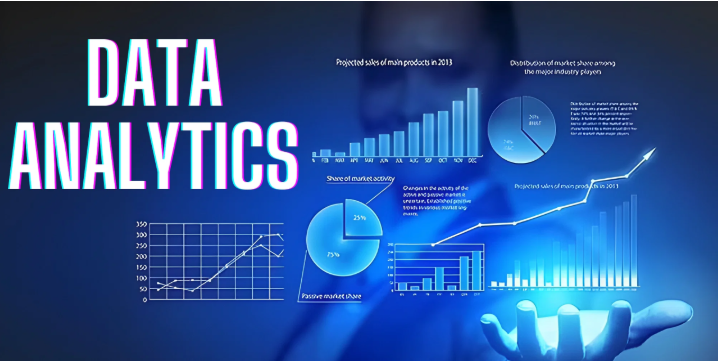
About Course:
Data Analysis in Advance Excel, VBA, MS Access, SQL, Power BI & Python Practical Training Course is designed by industry expert. Data Analysis training course consist of study material, corporate assignment with live data of banking & Finance, workforce operations, HR reports etc. Inside the Data Analytics course has deep understanding of concepts & logic, Data Analysis, Automation Reporting, create dashboard, user forms in Access, SQL Queries to Figure meaningful data, Visualization in Tableau/Power BI, Python and basic of Business Intelligent etc. Sage Academy, Data Analysis Course is to unlock the great career in good companies.
Data Analysis professional course are currently available at our Delhi on weekdays or weekends.
Who can learn this course:
Sage Academy is a rapidly developing corporate practical training and development company based in Delhi that helps people to learn new skills and become job-worthy. Enrolling in our Data analytics program that is helpful to career enhancement of experienced professionals or Freshers. People who have taken a sabbatical from their careers like Graduates can also learn new skills and become employable with the help of our practical training and certifications courses. We promise to meet all your training and development needs and make you an expert in a few weeks. Trust us once and you’ll be happy you did.
Data Analyst Certification Practical Training Course Modules -
Advanced MS Excel and Excel Back-End Operations: Introduction to Advanced MS Excel:-
Module 1 - Excel Introduction
-
Circular References error
-
Rectify Circular Reference
-
Formula Auditing
-
Structured Reference Solve The Real World Excel Problems with Functions:
Module 2- Advance Excel Functions:
-
If Formulas:
-
More If Formulas:
-
Date & Time Function:-
-
Statistical Function & Other Functions :-
-
Lookup & Reference Functions:-
-
Array With Multiple Formulas:
-
Text Functions & Data Validation :-
-
Pivot Table and Pivot Charts with Slicer:
-
Advanced Chart Technique:-
-
Advanced Dashboard:-
-
Report Development
Module 3 - VBA - Macros & Dashboard Programming
-
What is VBA & How It Works
-
Programming Concepts
-
Decision Makers
-
Other Kinds of Loops
-
Workbook Objects Create or Add Single and Multiple Workbooks
-
Worksheet Objects insert a single and Multiple Worksheets
-
Cell objects insert Single and multiple Row , Column and Cells
-
Reading and Writing Arrays
-
Form Controls and User Forms (Create and Design an user Form)
-
VBA Programming Functions
-
Excel VBA Power Programming for VBA Macros
-
Connection between Excel VBA & other platforms
-
Automation Development Reports & Live Projects
Module 4 - MS Access & SQL
-
Understanding Databases
-
Creating Tables
-
Working with Tables
-
Designing a Form
-
Designing a Report
-
Creating and Using Queries
-
Automating Tasks
Module 5 - SQL
-
SQL Overview
-
SQL SELECT statements
-
SQL Functions and Expressions
-
SQL Updating
-
SQL Joins
-
SQL Sub Queries and Unions
-
SQL Summarization
Module 6 - Microsoft POWER BI Report Design and Dash boarding
-
Introduction to Power BI:
-
Power BI Desktop Tool:
-
Hierarchies & Filters:
-
Power Bi Visuals:
-
Power Bi Visuals with Different Types:
Module 7- Data Modeling with Power Query
-
Power Query Basic Operations:
-
Power Query Usage:
Module 8 - Data Modeling with DAX
-
DAX Functions:
-
Advance DAX Functions:
Module 8 - Report Development


